This page describes the various command strings available for the xte_commandString() function.
'mouseclick <button_number>'
'imouseclick <image_name>'
'icmouseclick <image_name>'
'mousexy <x-coord> <y-coord>'
- Warning:
- The
<x-coord> and <y-coord> are expected to be integers.
'mouserxy <x-increment> <y-increment>'
- A positive X increment will move the mouse to the right, and a positive Y increment will move the mouse down.
- Warning:
- The
<x-increment> and <y-increment> are expected to be integers.
'mouseimage <image_name>'
'cmouseimage <image_name>'
'mousedown <button_number>'
'mouseup <button_number>'
- Note:
- This is a wrapper function for clicking button 4 on the mouse
Scroll the mouse up 1 time - depending on window manager settings, etc., this may be multiple lines. - Note:
- This is a wrapper function for clicking button 5 on the mouse
Push and release a keyboard key. This can be a key like 'a', 'b', or something fancy like 'space'. Please see XTest Key Strings for a full list of special keys.
Push down but do not release a keyboard key. This can be a key like 'a', 'b', or something fancy like 'space'. Please see XTest Key Strings for a full list of special keys.
Release a keyboard key. This can be a key like 'a', 'b', or something fancy like 'space'. Please see XTest Key Strings for a full list of special keys.
Input a string of text to the X11 server. For example, inputting 'Hello, world!" will act as if you typed 'Hello, world!' from the keyboard. - Warning:
- Unlike Key Button Down, Key Button Up, and Key Button Click, this function can not handle special keys like 'space'.
Generated on Tue Jul 17 12:19:00 2012 for libcvautomation by
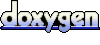 1.4.7
1.4.7
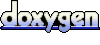 1.4.7
1.4.7