- Author:
- Bradlee Speice <bspeice@uncc.edu>
- Date:
- 7/11/2012
This program uses OpenCV in order to recognize an image within an image. The return code is how many matches were found - return 0 for no matches, 1 for one match, etc.
Match two images against the root X11 window:
cva-match --x-root -s "<image_name>" -s "<image_name_2>"
Match a root and sub image with a custom tolerance and search method
cva-match -r "<root_image>" -s "<image_name>" -o 75 -m 1
-h, --help: Display this usage message.
-u, --usage: Display this usage message.
-r, --root-image: Location of the root image to compare against.
-s, --sub-image: Location of the sub-image to find in root.
-p, --separator: Separator of the X and Y coordinates.
-t, --tolerance: Set how strict the match is - 100 is recommended lowest value.
- Note:
- When using CCORR or CCOEFF tolerance works in opposite direction, so -50 is recommended highest value.
-m, --search-method: Set which method is used to search for sub-images.
- Note:
- Search Methods: CV_TM_SQDIFF = 0, CV_TM_SQDIFF_NORMED = 1, CV_TM_CCORR = 2, CV_TM_CCORR_NORMED = 3, CV_TM_CCOEFF = 4, CV_TM_COEFF_NORMED = 5
-x, --x-root[=DISPLAY]: Set the root image to come from X11
- Note:
- The DISPLAY variable is optional, not specifying it will cause X to use the default display (not specifically :0.0)
-c, --center: The output points should be centered on the sub-image, rather than the top-left corner.
-o, --sane-tolerance: Set the tolerance using a scale of 1-100, rather than INT_MIN to INT_MAX (100 ~= INT_MAX)
Questions? Comments? Concerns? Suggestions? Send all feedback to Bradlee Speice at <bspeice@uncc.edu>
Generated on Tue Jul 17 12:19:00 2012 for libcvautomation by
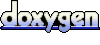 1.4.7
1.4.7
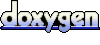 1.4.7
1.4.7