cva-input -s 'click 1'
Press key 'a':
cva-input -s 'keyclick a'
-u, --usage: Display this usage message.
-d, --display: Specify the X display to use.
-m, --search-method: Specify a method to search by. See cva-match --help for more information on this.
-t, --tolerance: Specify how strict the match is.
-b, --button: Specify the mouse button to press (default 1).
-c, --center: Instead of matching the top-left corner of an image, match the center of the image.
-o, --sane-tolerance: Set the tolerance using a scale of 1-100, rather than INT_MIN to INT_MAX (100 ~= INT_MAX)
-s, --string: Command string - see below.
imouseclick: Click the mouse at an image's top-left corner.
icmouseclick: Click the mouse at an image's center.
mousexy: Move the mouse to the given coordinate.
mouserxy: Move the mouse by the given x and y values (relative motion).
mouseimage: Move the mouse to an image's top-left corner.
cmouseimage: Move the mouse to an image's center.
mousedown: Push and leave down a mouse button.
mouseup: Release a mouse button.
mousejiggle: Jiggle the mouse (helps to activate some widgets).
keyclick: Click a keyboard button.
keydown: Push and leave down a keyboard button.
keyup: Release a keyboard button.
keystring: Input a string of keys to X11.
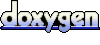 1.4.7
1.4.7